
| HOME | SERVICE | ARTICLES | RESOURCES | DIRECTORY | SITE MAP |
Consumer Electronics: PC Optional? When you have a general-purpose device such as a PC, the tendency is to try to make it do everything. Witness the ongoing attempts to make the PC a home entertainment or consumer electronics device.
The DIY HTPC The advantages to building your own PVR are many, including not being beholden to subscription services. At ExtremeTech, our gurus have been wrestling with home theater PCs (HTPCs), and Loyd Case did an extensive two-part article on building one. The first part covers cases, power supplies, fans, wireless keyboards, and remote controls, all essential to an HTPC that won't be more hassle than equivalent consumer electronics gear. The second part covers hardware integration, software installation, and configuration. Loyd settled on a case that's the same width as most home audio gear, but if your taste (or available room) runs to minicomponents, we may just have the ideal case for you. ExtremeTech's Dave Salvator recently built a system around the Shuttle SS40G, a case-and-motherboard combo that is a marvel of space utilization. It's 8 inches wide and the same height. With FireWire, USB 2.0, and digital audio already on-board, the Shuttle system has a head start in becoming an integral part of your entertainment system. The system that Dave built was marred by fan noise, but reports from our discussion forum say the Shuttle's temperature-controlled fan, available on some models, is all but inaudible. The fan and heat sink combination is a terrific feat of engineering, using heat pipes to move the heat from the CPU to the heat exchanger. You can see these articles at www.extremetech.com/htpc. Your home entertainment system may never be the same again. No-PC Digital Photography From digital photography's earliest days, you couldn't stray far from the computer for downloading, viewing, or editing images. Storage capacities have gone up and prices have come down, but the PC has remained a cornerstone of the digital-photography process. I've been testing the Visioneer PhotoPort TV 100, a small box with a wireless keyboard that has the potential to change the way you use your digital camera. The PhotoPort uses your TV as its display and features slots for CompactFlash, SmartMedia, and SD memory cards. You plug in a card from your camera, and a simple menu system and keyboard commands let you load photos, build albums, and edit images. The wireless keyboard has full-size keys and a nice feel, and it works equally well on a tabletop or in your lap. You can control all the system's functions from the keyboard, which has dedicated keys for editing, moving, and slide-show control, and use the alphanumeric keys to create captions for your photos. You can also "enhance" your photos with starbursts and other cutesy masks and display albums as slide shows. About the only thing that's missing is a synthesized, synced sound track. As a dyed-in-the-wool PC snob, I was fully prepared to dislike the PhotoPort's editing capabilities. But simple as they are (crop, move, resize, rotate), they're entirely sufficient. I was pleasantly surprised to find that I could even reverse the rotation of an image by pressing the Shift key and the Rotate key. The user interface is well thought out. It's impossible to do anything wrong, and you can always revert if you don't like a style. I was very impressed with the TV-side circuitry. The system anti-aliases text, resamples pictures, and provides richly colored, stable images on-screen. For its price ($100 street), the PhotoPort is a great way for your family to share digital photos. A final note: For predictive, keyboardless text entry, check out Dasher here. It looks like a boon to motion-impaired users. Discuss this article in the forums. |
Copyright 2026 Naijiw.com All rights reserved.
|
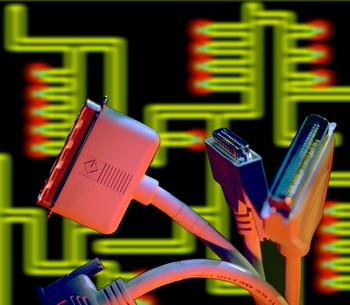 The PC has all the necessary bits and pieces to make a personal video recorder (PVR) or a master music server. It can also edit video, control lighting, and perform dozens of other consumery tasks. A big obstacle, however, has been the PC itself. The form factor doesn't work well in a living room or den, and the industry's indecent obsession with speed has necessitated systems with as many as five fans, not to mention howling, 7,200- and 10,000-rpm hard drives.
The PC has all the necessary bits and pieces to make a personal video recorder (PVR) or a master music server. It can also edit video, control lighting, and perform dozens of other consumery tasks. A big obstacle, however, has been the PC itself. The form factor doesn't work well in a living room or den, and the industry's indecent obsession with speed has necessitated systems with as many as five fans, not to mention howling, 7,200- and 10,000-rpm hard drives.